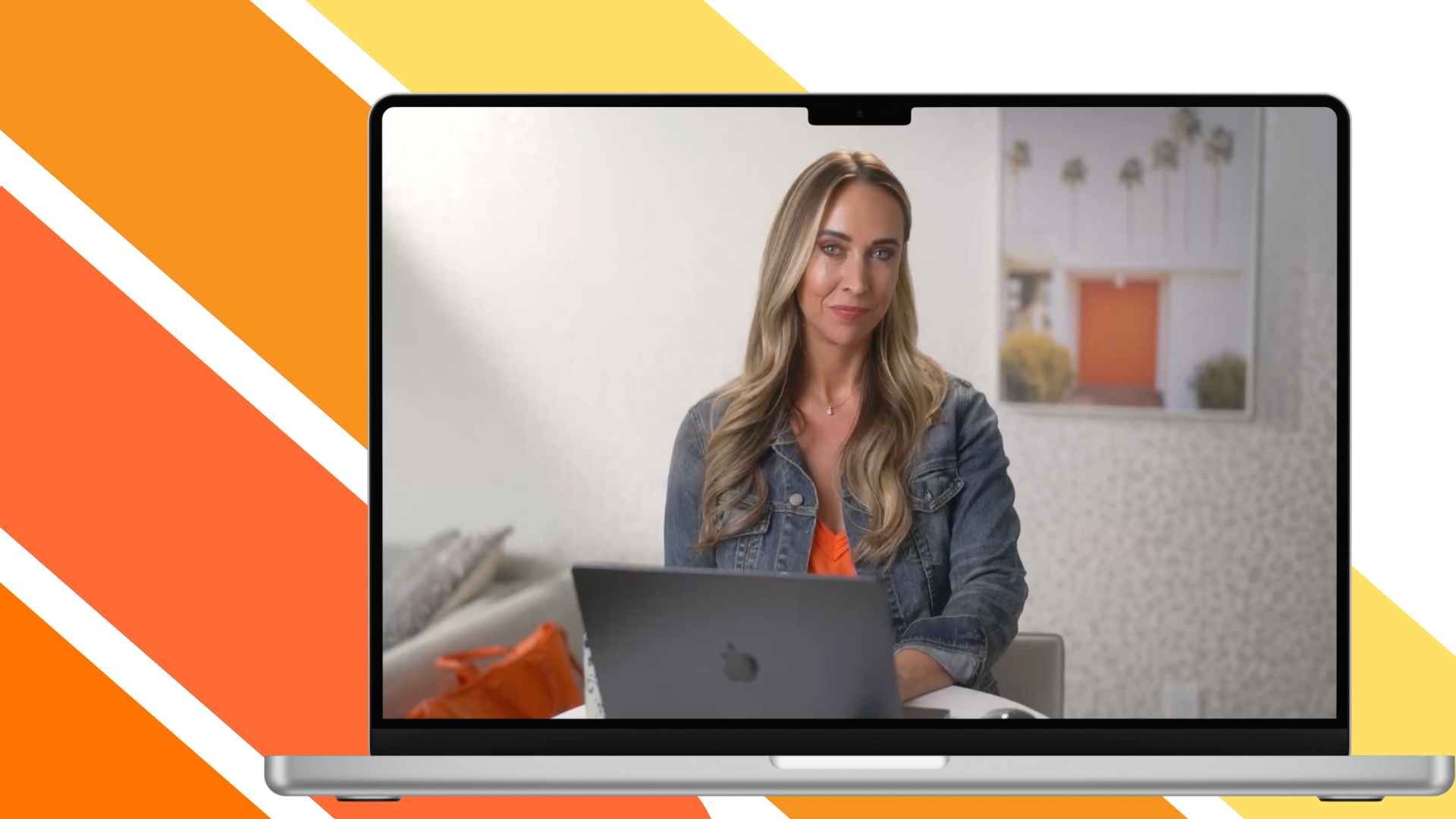Prompting Guide for Small Business Owners: Maximizing ChatGPT (Now and with GPT-5
Jun 30, 2025Why Use ChatGPT for Your Small Business?
ChatGPT can be a game-changer for small businesses. It acts as an on-demand assistant for tasks ranging from drafting marketing content to handling customer inquiries, saving you time and effort. In fact, nearly 20% of marketers plan to use AI agents to automate marketing tasks in 2025 blog.hubspot.com – a clear sign that tools like ChatGPT are becoming mainstream for boosting productivity. With ChatGPT 5 on the horizon, small businesses can expect even more capabilities. The latest model is multimodal, meaning it can understand not just text but also images, audio, and video, opening up new ways to create content and analyze media quidget.ai. It also has an extended memory, allowing it to retain more context over long conversations quidget.ai – perfect for in-depth planning sessions or ongoing customer chats. Whether you’re generating a marketing plan or answering customer emails, ChatGPT can help streamline your operations today, and GPT-5 will only amplify those benefits with faster, smarter, and more personalized responses quidget.aiquidget.ai.
Crafting Effective Prompts (How-To)
To get the best results, remember that the quality of ChatGPT’s output is only as good as your input. A not-so-good prompt will yield a not-so-good answer, so always be specific, clear, and rich in context with your requests blog.hubspot.com. Here are some tips for crafting effective prompts:
-
Be Specific and Provide Details: Clearly state what you need. Include relevant details such as your industry, target audience, or the purpose of the content. For example, instead of asking “Write a social media post for my business,” you could ask: “Write an upbeat Facebook post to introduce our new eco-friendly coffee tumbler to young adult customers, highlighting its reusable material and sleek design.” The more you narrow down the scenario, the more tailored and useful the response will be blog.hubspot.comblog.hubspot.com.
-
Set the Role or Persona: You can prime ChatGPT by assigning it a role or expertise to shape the tone of the answer. For instance, start your prompt with “You are a marketing expert…” or “Act as a seasoned sales coach…” to get responses that emulate that perspective. Using a persona helps guide the AI’s style and specificity. Example: “You are a customer service guru. Explain how I can improve response times without sacrificing quality.” This technique often yields more insightful, targeted advice since ChatGPT will respond “as an expert” in that domain.
-
Give Context or Use Priming: If your query is complex, provide background information or even chain a few instructions together. This is called priming – setting up context before your main question. You might briefly describe your business (industry, goals, challenges) or previous conversation points so ChatGPT has a frame of reference. For example: “Our boutique sells handmade soaps online and struggles with repeat customers – you are an e-commerce expert. Suggest loyalty program ideas to increase repeat purchases.” By priming with context (business type, problem) and the desired angle (e-commerce expert advice), you’ll get a more relevant and actionable answer.
-
Specify the Format or Criteria (if needed): If you need the answer in a certain format or length, include that in your prompt. You can request a list of ideas, a step-by-step plan, a table, or a certain word count. For example: “List 5 key points in bullet form,” or “Draft a 100-word product description emphasizing quality and durability.” Defining the format ensures the output is immediately usable (e.g., ready-to-post bullet points, an outline, etc.).
-
Iterate and Refine: Treat your interaction with ChatGPT as a conversation. If the first response isn’t exactly what you need, you can refine your prompt or ask follow-up questions. Don’t hesitate to clarify requirements or ask ChatGPT to adjust the tone, add more detail, or focus on a different aspect in a revision. This iterative approach often leads to a perfect result on the second try. Remember, ChatGPT can make the occasional mistake or give a generic answer, so be ready to fact-check important details and tweak the prompt for better specificity.
By following these best practices – being specific, setting roles, providing context, and refining – you’ll harness the full potential of ChatGPT. Now, let’s look at concrete prompt examples you can use day-to-day across different areas of your small business.
Marketing Prompts
Marketing is all about engaging your audience and spreading the word about your business. ChatGPT can assist with content ideas, campaign planning, social media posts, and more. (After all, 90% of social media users follow at least one brand so consistent, creative marketing content can make a big impact on your growth!). Here are some marketing prompt ideas:
-
Social Media Content Ideas: “List 5 creative social media post ideas to promote a [product/service] for [target audience]. Include a mix of engaging captions and relevant hashtags for each.” – Useful for brainstorming Facebook, Instagram, or Twitter content when you’re not sure what to post next.
-
Ad Copy and Slogans: “Create 3 catchy taglines or slogans for a [business type/product] that highlight [key benefit]. Each should be punchy and memorable.” – Great for generating slogan options or ad headlines that emphasize your unique selling point.
-
Marketing Campaign Plan: “Outline a 3-month marketing campaign for our [product or event] with the goal of [e.g. increasing online sales by 20%]. Include suggested channels (social, email, etc.), content themes for each month, and a brief explanation of tactics.” – This helps you get a high-level plan that you can refine. ChatGPT can generate a campaign calendar with themes and channels in seconds
-
SEO Improvement Tips: “How can we improve search engine optimization (SEO) for our [industry] business website?” – Ask for specific SEO suggestions. For example, ChatGPT might suggest optimizing on-page keywords, improving site speed, or starting a blog for content marketing. (Always double-check SEO advice with up-to-date sources, but ChatGPT’s tips give you a solid starting framework
-
Product Launch Announcement: “Draft an exciting launch announcement for our new [product name], to be posted on our blog and social media. Emphasize how it solves [customer pain point] and include a call-to-action to visit our website.” – This prompt gets ChatGPT to produce a promotional blurb or mini-press release that you can tweak and use across channels.
Marketing Tip: After ChatGPT generates content, remember to infuse your brand’s personality into it. The AI will give a good raw draft, but you should review and edit the tone or specifics so it perfectly fits your brand voice and is factually accurate (especially for statistics or claims).
Sales Prompts
Effective sales communication can convert lukewarm leads into loyal customers. ChatGPT can help craft persuasive pitches, sales emails, and even simulate sales conversations so you can practice your responses. The words you choose in a sales pitch often spell the difference between sealing a deal or losing one, so it’s worth refining your messaging with AI assistance. Consider these sales-related prompts:
-
Sales Pitch Creation: “Act as a seasoned salesperson and write a compelling sales pitch for [product/service] targeted at [specific customer or market]. Highlight the product’s value proposition and how it solves the customer’s pain points. End with a strong call-to-action.” – This prompt asks ChatGPT to generate a concise pitch. It ensures you cover value and call-to-action. (Pro tip: you can specify style or length too, e.g. “in 2 short paragraphs” or “in a friendly, conversational tone.”)
-
Cold Email to a Prospect: “Draft a professional yet friendly cold email to a potential client introducing [your business or product]. The email should briefly mention a common challenge in [prospect’s industry] and explain how our solution can help, with an invitation to discuss more.” – Use this to get a starting template for outreach emails that you can personalize further. ChatGPT will help you with a polite tone and persuasive structure.
-
Handling Objections Roleplay: “I sell [product/service]. Simulate a Q&A where a customer is hesitant because [common objection, e.g. price]. Provide my responses that address the concern and reassure the customer.” – This allows you to practice addressing objections. ChatGPT can act out both the customer’s question and the ideal response. For example, if the objection is price, it might respond with ways to emphasize the product’s value or ROI, helping you prepare confident answers. (This is essentially ChatGPT “playing customer” so you can refine your replies.)
-
Follow-Up Message: “Write a follow-up message to a lead who showed interest in our [product] but hasn’t committed yet. Remind them of the key benefits we offer, address any potential hesitation about [e.g. using new technology], and keep a polite, helpful tone.” – Following up is crucial in sales. A gentle nudge drafted by ChatGPT ensures you hit important points (value, addressing fear of change, etc.) in a concise, courteous way. You can use the draft as-is or modify it for the personal details of the lead.
By using prompts like these, you can sharpen your sales communications. ChatGPT can help you refine wording, anticipate customer questions, and boost your confidence in the sales process. Think of it as a practice partner and copywriting assistant in one – always ready to help you fine-tune the perfect pitch or email.
Customer Service Prompts
Providing excellent customer service is vital for small business success – and ChatGPT can assist you in crafting responses that are polite, clear, and empathetic. Importantly, ChatGPT is not here to replace your personal touch, but to act as a helpful companion that can improve response quality and speed Here are some ways you can leverage it for customer support:
-
Polite Response to a Complaint: “Act as a customer support agent and write a sincere apology email to a customer who is upset about a delayed order. Acknowledge the delay, show empathy, and offer a solution or compensation.” – This prompt helps generate a courteous, professional response. ChatGPT will include phrases that display empathy (e.g. “I understand your frustration” or “I’m sorry for the inconvenience”) which are key to calming upset customers You can then adjust specific details (like order numbers or compensation offers) before sending.
-
Answering FAQs: “Provide a clear answer to a frequently asked question: ‘[Insert a common customer question about your product/service]’. Keep the tone friendly and the explanation simple for a non-technical customer.” – Use this to generate well-worded answers for your FAQ page or to have handy when customers ask. For example, “How do I track my order?” could yield a step-by-step answer you can copy into an email or help center article.
-
Live Chat Script: “Compose a brief live chat greeting and helpful prompt for a customer who has been browsing our pricing page for a few minutes. Aim for a friendly tone: offer assistance, and ask if they have any questions about our plans.” – This can create a canned opening message for your website’s chat widget. It ensures you start chats in a welcoming, non-intrusive way (e.g., “Hi there! I noticed you’re checking out our pricing – can I answer any questions for you?”).
-
Handling Difficult Customers (Role-play): “Give me 3 example phrases I can use to calm an angry customer during a phone call about a service issue.” – If you want to prepare for tough calls, ask ChatGPT for empathetic phrasing. It might output sentences like “I completely understand why you’re upset, and I want to help make this right,” which you can have in your toolkit These kind of prompts reinforce best practices in showing the customer you hear their concerns.
-
Knowledge Base Article Draft: “Outline a knowledge base article on ‘How to troubleshoot [common issue]’ for our customers. Include a brief introduction, step-by-step solutions, and a reassuring conclusion.” – This helps you produce self-service content. ChatGPT will structure the article (intro, steps, conclusion) for you which you can then fact-check and publish so customers can find answers on their own.
Using ChatGPT for customer service content ensures you respond consistently and helpfully. Always personalize the AI’s draft with the customer’s name or specifics of their situation, and double-check that the information (like dates, account details, policies) is correct for your business. The result is faster replies that still feel human and caring, improving customer satisfaction without taking up all your time.
Content Creation Prompts
Content creation – blogs, newsletters, videos, etc. – is essential for marketing and brand building, but it can be time-consuming to churn out new material regularly. Luckily, ChatGPT is an excellent tool for fighting writer’s block and finding ideas when you’re stuck It can help you generate drafts or outlines that you can then polish. Below are prompts to speed up your content creation process:
-
Blog Post Ideas: “Give me 10 blog post ideas for a [type of business] blog targeting [your audience]. Include trending or frequently asked topics in our industry.” – This will have ChatGPT list topics or titles you can write about. For example, a bakery might get ideas like “5 Tips for Baking Perfect Sourdough at Home” or “How Our Bakery Sources Local Ingredients.” Use these when planning your content calendar
-
Blog Outline or Draft: “Write an outline for a [length, e.g. 800-word] blog post about [topic]. Include an introduction, 3-5 subheadings with key points, and a conclusion that invites readers to contact us or comment.” – This yields a structured outline that covers main points. You can also ask for a full draft if you want a first version to edit (just be sure to fact-check any specific claims).
-
Social Media Caption: “Write a 2-3 sentence Instagram caption about [topic or product] in a [tone: e.g. playful and witty] tone. Include a couple of relevant emojis and hashtags like #[yourIndustry].” – For quick social content, ChatGPT can produce a caption ready to copy-paste. You can even specify character limits if needed (e.g. Twitter’s 280 chars, or Instagram’s preference for under 125 characters for captions
-
Video Script or Podcast Segment: “Generate a one-minute promotional video script for [product/service]. Start with a hook that grabs attention, then highlight 3 key benefits, and end with a strong call-to-action.” – Video marketing is huge, and this prompt helps you get a script draft that you can refine or hand to a videographer. ChatGPT will ensure it fits roughly into a minute’s worth of spoken content
-
Repurpose Content: “Suggest 5 ways I can repurpose my recent blog post about [topic] into other content formats.” – If you provide the blog link or summary, ChatGPT might respond with ideas like turning it into an infographic, making a short webinar, creating a series of social media posts, etc. It’s like having a content strategist on call to extend your content’s life (just remember to include or reference the original content so the AI has context
With these prompts, generating first drafts and new ideas is much faster. Always review and edit AI-generated content to ensure it’s accurate and truly reflects your brand voice. Over time, you’ll develop a feel for how to tweak prompts so that ChatGPT’s style matches yours. Soon, you’ll have a steady stream of content with a fraction of the usual effort.
Business Planning Prompts
Strategic planning and analysis are areas where ChatGPT can function almost like a brainstorming partner or consultant. You can ask it about market trends, get help formulating your business mission, or outline parts of a business plan. While it’s not a replacement for thorough research and professional advice, it’s a great starting point to gather ideas and structure your thoughts.
-
Industry Trends & Market Research: “What are the top trends in [your industry] for [current year] and how might they affect a small business like mine?” – This prompt gets ChatGPT to summarize current trends. It might highlight emerging technologies, shifting consumer behaviors, or new regulations. Use this as a quick market research overview (and then you can investigate those trends deeper on your own
-
Business Plan Outline: “Provide a high-level outline for a business plan for a [type of business]. Include sections for Executive Summary, Market Analysis, Marketing & Sales Plan, Operations, and Financial Projections, with 1-2 bullet points on what to cover in each.” – If you’re starting a business or updating your plan, ChatGPT can structure it for you. You’ll get a skeleton that ensures you don’t miss key components. It’s up to you to fill in the specific details, but the outline will guide you on what information to prepare.
-
Mission and Vision Statements: “You are a strategic business consultant. Craft a clear mission statement for my company, [business name], which sells [product/service]. It should highlight our core values and what makes us unique in the market. Also provide a one-sentence vision statement about what we aim to achieve in the long run.” – Articulating a mission can be challenging, and this prompt asks ChatGPT to help define your purpose and vision. By telling it to act as a consultant, you encourage a thoughtful, high-level response. (Tip: You can mention specific values or keywords you want included, to make sure the statement feels authentic to you
-
SWOT Analysis Brainstorm: “Help me perform a SWOT analysis for my business: list 3 strengths, 3 weaknesses, 3 potential opportunities, and 3 threats for a [e.g. local bakery] in the current market.” – This will result in a categorized list of internal strengths/weaknesses and external opportunities/threats. It’s useful to spark ideas – maybe ChatGPT points out a strength (e.g. “unique family recipes”) you hadn’t considered, or a threat (e.g. “new competitor in town”) that you should keep an eye on. You can then elaborate on each item based on your real situation.
-
Risk Management Advice: “Act as a risk management advisor. What are the biggest risks for a small [industry] business like mine (e.g. financial, operational, market risks), and how can I mitigate them?” – Here, ChatGPT would enumerate some risks (say, cash flow issues, supply chain disruptions, competition, etc.) and likely suggest mitigation tactics for each. This can inform your contingency plans or insurance considerations. It’s like having a brainstorming session on “what could go wrong and what to do about it.”
When using ChatGPT for business planning, treat its output as a starting point or supplement to your own analysis. You’ll still want to verify facts and refine strategies based on real data, but the AI’s suggestions can reveal angles you hadn’t thought of or give you a clearer structure to follow. Many entrepreneurs find that bouncing ideas off ChatGPT helps them clarify their own thinking in the early stages of planning.
Brainstorming & Idea Generation Prompts
Sometimes you just need a creativity boost – fresh ideas for a new product, a catchy name, or ways to grow. ChatGPT excels at brainstorming because it can pull from a vast range of knowledge and spit out numerous possibilities. You can always whittle down or refine these ideas, but it’s a fantastic way to get your creative gears turning.
-
New Product or Service Ideas: “Brainstorm 5 innovative product or service ideas for a [type of business] looking to expand its offerings. Think about unmet needs or trends in the market.” – This prompt asks for unique ideas and even hints at considering market gaps. For example, if you run a cafe, ChatGPT might suggest things like a subscription service for monthly special beans, hosting coffee-tasting workshops, or selling branded merchandise – ideas you might then evaluate for feasibility. As the promptadvance guide notes, the right prompt “will spark your creativity and generate unique product ideas” you can build onpromptadvance.club.
-
Marketing or Campaign Ideas: “I have a limited budget. Suggest 5 creative marketing ideas or campaigns a [type of business] can do locally or online to attract new customers without spending a lot.” – Here you’ll get scrappy, out-of-the-box marketing ideas. ChatGPT may propose hosting a community event, partnering with local influencers, starting a customer referral program, fun social media challenges, etc. Not every idea will be a hit, but one could be the gem you were looking for.
-
Business Growth Opportunities: “Act as a small business growth consultant. Looking at a [describe your business briefly], propose a couple of growth opportunities or untapped markets we could explore.” – This prompt has ChatGPT think in consulting mode and might combine elements of market research and strategic planning. It could suggest expanding to a new demographic, offering your product in a new format, or digital transformations you haven’t tried. The idea is to uncover new avenues you might not have considered, much like how an advisor might point out “untapped market segments or areas for expansion”
-
Problem-Solving Brainstorm: “I’m facing [describe a business challenge, e.g. ‘declining foot traffic in my store’]. Help brainstorm a list of possible solutions or tactics to address this issue.” – This is a general approach to any problem. ChatGPT can list solutions (for declining foot traffic it might suggest improving store signage, running a local promotion, enhancing Google Maps presence, etc.). Seeing a list of options can kickstart your problem-solving, and you can then decide which ideas to implement or combine.
-
Names or Branding Ideas: “Suggest 5 catchy business names for a [brief description, e.g. ‘home cleaning service’] that convey [desired image, e.g. reliability and eco-friendliness].” – If you’re starting something new or rebranding, ChatGPT can play the role of naming agency. It will produce a list of name ideas or even taglines. While you’ll ultimately choose the one that resonates best (and check that it’s not taken!), this is a fast way to get some initial concepts to consider.
When brainstorming with ChatGPT, encourage wild ideas and don’t worry if not everything is immediately practical. You can always refine or filter the results. The goal is to leverage the AI’s breadth of knowledge to inject fresh thinking into your business. Many small business owners use ChatGPT as a sounding board – you can even have a back-and-forth conversation, digging deeper into an idea it suggested (e.g., “Tell me more about how a subscription service might work for my cafe”). This iterative ideation can lead you to that next big idea or improvement.
Final Thoughts
Using ChatGPT (and soon ChatGPT 5) effectively is like giving yourself a smart, tireless assistant who’s available 24/7. From marketing and sales to customer support, content creation, and planning, there’s a prompt out there for almost anything you need. The key is to communicate clearly with the AI – describe your needs, set the right context, and don’t be afraid to ask for exactly what you want. As you experiment with the prompt examples above and craft your own, you’ll get better at guiding ChatGPT to produce spot-on responses that fit your business.
Finally, remember that AI is a tool to augment your capabilities. It can generate ideas, drafts, and plans at lightning speed, but your human insight is what turns those into reality. Use ChatGPT to save time and explore creative options, then apply your judgment to implement the best solutions. With practice, ChatGPT will become an integral part of your daily workflow – and with the improvements coming in GPT-5 (like multimedia understanding and deeper context), it’s only going to get more powerful as a business growth partner Happy prompting, and may your small business reach new heights with a little help from AI!
Build Your Business with AI — Even If You’re Overwhelmed, Busy, or Just Starting Out
Club Jam gives you the tools, training, and AI team to launch, automate, and grow your business — all for $47/month. No tech confusion. Just fast wins.
Not sure where to start? Let us help you by doing a consult. We can help you identify areas within your business that can be automated.
We hate SPAM. We will never sell your information, for any reason.