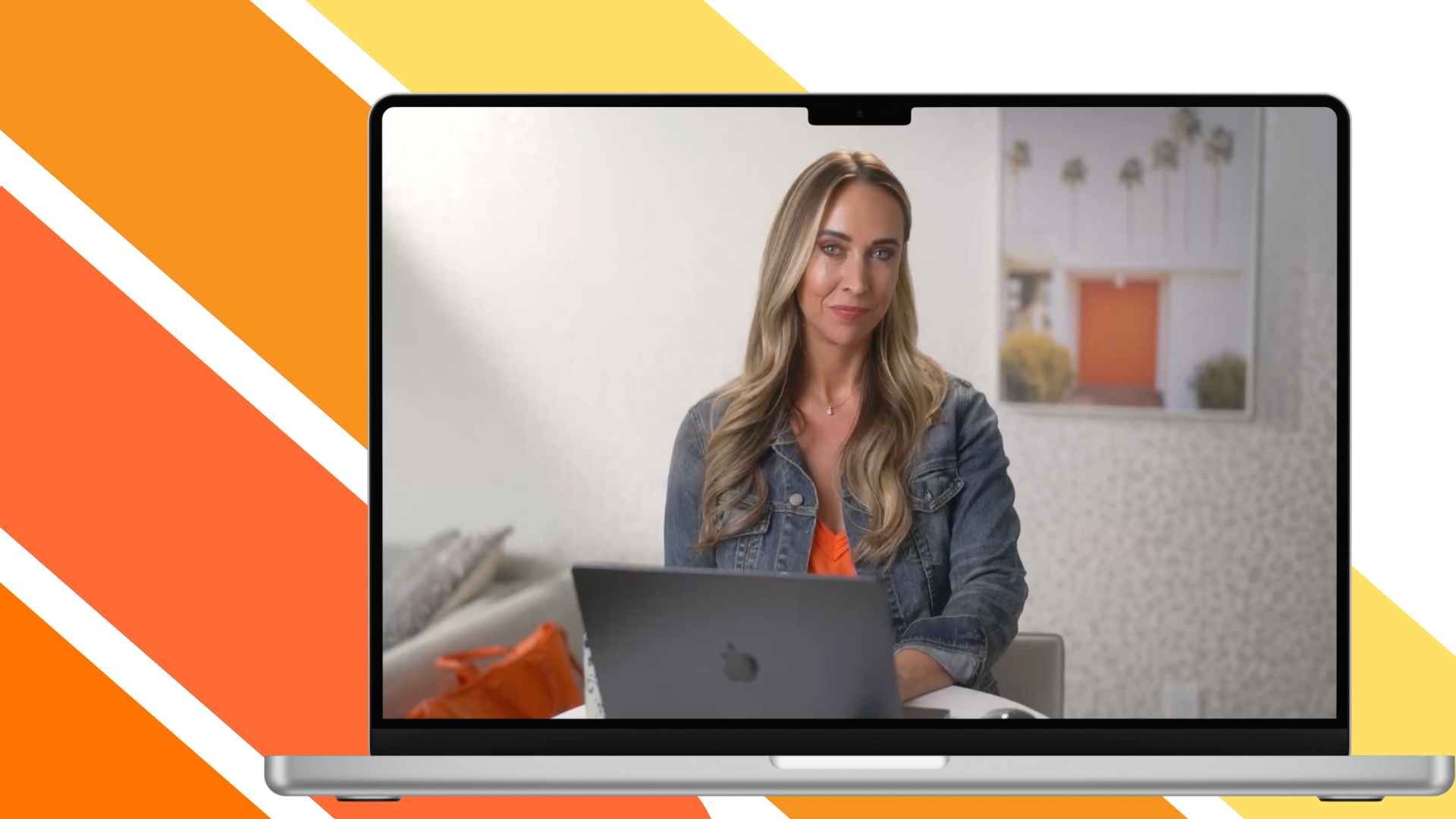Automations vs. AI Agents in Small Business Sales & Marketing
Oct 22, 2025Automations vs. AI Agents in Small Business Sales & Marketing
Running a small business means wearing many hats. Sales and marketing tasks often involve repetitive chores and situations that need a personal touch. This guide will compare traditional automations and AI agents in clear terms, so you can decide how each can help your business. We'll look at how they differ conceptually, give real examples of what each is best for, recommend current platforms, weigh pros and cons, and help you choose the right approach for the right task.
Understanding Automations vs. AI Agents
Automations rely on predetermined rules (“when X happens, do Y”), while AI systems can learn from data, adapt to new inputs, and make decisions beyond fixed rules zapier.com. In practice, an automation is like a train on a set track – efficient and predictable but not easily changed – whereas an AI agent is like a car given a destination – free to choose the route, detour when needed, and even find shortcuts (though it might take an unexpected path)c rossfuze.comcrossfuze.com.
At first glance, both automations and AI agents let you get things done without constant human input, but their inner workings are fundamentally different. Automations follow explicit step-by-step instructions defined by you, the user. They execute the exact tasks you program – nothing more, nothing less. AI agents, on the other hand, are goal-driven systems that can figure out how to achieve an outcome. Instead of a fixed script, you give an AI agent an objective (e.g. “help this customer”) and it decides the steps, adapts to the situation, and carries out actions autonomouslycrossfuze.com. The table below highlights key differences:
| Aspect | Automations (Rule-Based) | AI Agents (Intelligent) |
|---|---|---|
| Logic | Predefined rules and triggers (“if X, then Y”)crossfuze.com. | Goal-oriented reasoning; can devise its own steps to reach a targetcrossfuze.com. |
| Adaptability | Low – only handles scenarios it was explicitly programmed for. Unexpected inputs or changes aren’t handled wellreddit.com. | High – can interpret context, handle unstructured data, and adjust to new situations on the flyenkryptai.com. Learns and improves over time with more datablog.peppercloud.com. |
| Task Complexity | Suited for simple, structured workflows or repetitive tasks that stay the same every timeenkryptai.com. | Suited for complex, open-ended tasks that involve decision-making or conversationenkryptai.com. Can manage tasks that weren’t fully anticipated in advance. |
| Outcome Consistency | Very predictable – produces the same result every time for a given input (great for consistency)crossfuze.com. Doesn’t surprise you – but also can’t go beyond its script. | Flexible outputs – responses or actions are tailored to the situation (e.g. personalized messages), which can delight customers. However, results can vary and may be less predictable; the agent might find creative solutions or, occasionally, make an odd choicecrossfuze.comcrossfuze.com. |
| Learning | None – does not improve unless a human updates the rules. | Yes – often improves with data or feedback. May use AI/ML to get better at tasks over timeenkryptai.com. |
In short, automation is like a trusty assistant that follows a checklist, while an AI agent is more like a smart teammate that can handle ambiguity. Automations are reactive (they do what you’ve predefined when triggered), whereas AI agents can be proactive in pursuing a goal with some independenceibm.com. An AI agent isn’t just a “smarter automation” – it’s a different approach altogether, with its own strengths and considerationscrossfuze.com.
Examples: Tasks for Automations vs. Tasks for AI Agents
To make this concrete, let’s look at which sales and marketing tasks are best handled by simple automations and which are better for AI agents. As a rule of thumb, use automations for straightforward, repetitive actions, and use AI when you need understanding or personalization beyond rigid rules.
Tasks Suited to Automations (Rule-Based)
-
Welcome & Reminder Emails: Automate routine outreach like sending a welcome email to new subscribers or a payment reminder. For example, marketing automation tools have long been used to schedule emails or social media posts at preset timesmedium.com. You can set “when a user signs up, send a welcome email” and it will happen every time without fail.
-
Data Entry and Updates: Reduce manual busywork by using integration tools to sync data between apps. For instance, when someone fills out a website form, automatically add them to your CRM or email listzapier.com. Similarly, you might push new Shopify orders into an accounting spreadsheet or assign a lead to a salesperson based on criteria.
-
Simple Follow-Ups & Notifications: If a task is formulaic, an automation can handle it. e.g. send a thank-you message or coupon after a purchase, or schedule a series of drip emails to a new lead over the first 2 weeks. These follow-ups happen on a fixed schedule or trigger (like 3 days after signup).
-
Social Media Scheduling: Use automation to queue up and post content at optimal times. You can prepare a month of Facebook posts and let an automated tool publish them according to your calendar. The content is pre-written by you – the automation’s job is just timing and delivery.
-
Rule-Based Customer Responses: For very common FAQs or keywords, a basic chatbot or email autoresponder can reply with a canned response. For example, if an incoming support email mentions "pricing", an automation could instantly send back your standard pricing info email. (Note: this is useful, but if the question is phrased oddly or is something unforeseen, a simple bot might fail – that’s where AI comes in.)
Tasks Suited to AI Agents (AI-Driven)
-
Handling Customer Inquiries in Conversation: An AI chatbot agent can engage customers in a human-like Q&A. Unlike a scripted bot, it understands natural language. For instance, Intercom’s Fin AI chatbot can answer a wide range of customer questions 24/7, route complex issues to the right team, and only escalate to a human if neededpipedrive.compipedrive.com. This is great for customer service or initial sales inquiries, where questions can be unpredictable. An AI agent can interpret a question like "I ordered shoes last week, where are they?" and provide a specific answer by pulling order data – something a static automation couldn’t do without explicit programming for every phrasing.
-
Writing Personalized Follow-Ups: AI writing assistants (or AI email agents) can draft tailored outreach messages. For example, an AI agent tied into your CRM could analyze a prospect’s interests or past interactions and generate a follow-up email that references specific details (like, “It was great chatting about your need for budget-friendly marketing tools…”). Sales teams are already using AI to do first drafts of follow-up emails that feel personal. Modern CRMs like Pipedrive even include an AI email writer that crafts replies or follow-ups based on the customer profile and call notespipedrive.com. You get a custom message ready to review, saving you time while keeping the personal touch.
-
Content Creation & Copywriting: Need a blog post, product description, or social media caption? AI agents (powered by GPT-4, etc.) can produce marketing content for you. Instead of writing from scratch, you can ask an AI to draft a blog article or create five Instagram captions for a new product, then you edit for accuracy and tone. This goes beyond automation – the AI is actually generating new content. (For instance, tools like Jasper or ChatGPT are used to speed up content productionringy.com.) This is ideal for small businesses that can’t hire a big content team – the AI helps brainstorm and draft creative material.
-
Intelligent Lead Qualification: AI can analyze and prioritize leads in a smarter way than simple point-based rules. For example, an AI agent could score incoming leads by learning what characteristics your best customers have. AI-powered lead scoring might look at a lead’s industry, site behavior, and even public data to predict if they’re high quality, rather than using a few static rules. As PepperCloud notes, AI in sales can automate lead scoring and qualification by understanding patterns, which is more adaptive than basic criteria matchingblog.peppercloud.com. In practice, an AI agent could cross-check a lead’s business size, scan news about them, and flag a potentially big client – tasks too complex for a simple automation.
-
Multi-Step Campaigns or Research: AI agents shine in complex workflows that would normally require human decision at each step. For example, you could task an AI sales agent with an entire outreach campaign: find companies in my niche, identify the decision-makers on LinkedIn, and send each a tailored intro email. Experimental AI agents can already perform such chained tasks autonomouslymedium.com. Another example: an AI marketing agent might monitor social media trends and automatically adjust your ad copy or choose which product to highlight that day. While these autonomous multi-step agents are still emerging, they illustrate how AI can handle a sequence of decisions and actions that go far beyond “when X then Y” logic.
Recommended Low-Code/No-Code Platforms (Late 2025)
You don’t need to be a programmer to take advantage of either approach. There are plenty of user-friendly platforms that let you set up automations or AI agents with little to no coding. Below is a list of popular platforms for each, as of late 2025, along with a few emerging options to watch:
Platforms for Automations (Workflow Tools)
-
Zapier: A well-known no-code tool to connect thousands of apps and automate tasks between them. Zapier lets you set up “Zaps” in a simple interface – e.g. when a new contact is added in one app, do something in another. It’s widely used by small businesses to eliminate copy-paste work. (Free plan available; paid plans for higher volume). Use case: Connect your web form to Slack and CRM: Zapier can automatically create a lead in your CRM and ping your Slack channel whenever you get a new form submissionkoronapos.com.
-
Make.com (formerly Integromat): A powerful visual automation builder. Make allows more complex, branching workflows than some Zapier-style tools, using a flowchart style editor. It’s great for tech-savvy users who want fine control. (Has free tier; affordable paid plans). Use case: You can drag-and-drop to design a flow that takes an order from your online store, splits out the line items, updates inventory in Google Sheets, and sends a customized confirmation email. (Make is often cited as a top alternative to Zapier for its flexibilitygumloop.com.)
-
Microsoft Power Automate: A low-code automation platform that’s part of Microsoft’s Power Platform. If your business runs on Office 365 or Dynamics, Power Automate (formerly Microsoft Flow) can string together actions across Outlook, Excel, SharePoint, etc., as well as many third-party apps. It has a friendly template gallery and is good for those already in the Microsoft ecosystem. Use case: Automatically save email attachments from Outlook to OneDrive and alert you in Teams – all set up with a few clicks via templates.
-
IFTTT (If This Then That): A super simple automation tool ideal for basic tasks and IoT integrations. IFTTT works on the principle of triggers and actions (“applets”), much like Zapier but geared toward simplicity. It’s often used for things like social media cross-posting or basic alerts. (Has very cheap plans and a free option.) Use case: Automatically share your Instagram posts to Twitter or get an SMS if someone mentions your business on Reddit – IFTTT can handle that easilykoronapos.com.
-
HubSpot (Workflows in CRM): HubSpot is a CRM/marketing platform popular with small businesses, and it includes a no-code workflow automation module. You can automate email nurturing sequences, lead assignments, and data updates inside HubSpot. (Free CRM with basic automation; more advanced automation on paid tiers.) Use case: Create a workflow so that when a lead’s status changes to "Customer" in HubSpot, they are automatically unenrolled from marketing drips and a task is created for an account manager to follow up. HubSpot’s automation is great if you are already using the CRMkoronapos.com.
-
Mailchimp (Customer Journeys): For email marketing, Mailchimp offers “Customer Journey” automation builder. It’s not as general-purpose as Zapier, but for marketing it’s very handy. You can set up triggers like signup, birthday, or link click to send targeted emails or SMS via Mailchimp. (Free plan with basic automation; paid plans for advanced features.) Use case: On Mailchimp, you might automate a series: after a new subscriber joins, wait 1 day then send a welcome offer, wait 1 week and send a product guide, etc. – all without manual sends, to keep your audience engagedkoronapos.com.
Emerging options: Other notable platforms include Pabbly Connect and Integrately (affordable Zapier alternatives), Workato (more enterprise-grade but with some no-code interface), and open-source solutions like n8n (for those who can self-host). Also, many SaaS products now embed automation features – for example, e-commerce platforms might let you set up an automated email when stock is low. In the long run, expect automation tools to become even more AI-assisted (suggesting workflows for you) and seamlessly integrated with AI agents (some, like Zapier, are already adding AI steps in their workflows).
Platforms for AI Agents & Chatbots
-
Intercom Fin: For customer support, Intercom’s Fin is a cutting-edge AI chatbot that can sit on your website or app and answer customer questions. You feed it your knowledge base and it uses a large language model (LLM) to respond in a friendly, conversational way – almost like a support rep. Fin can handle questions, provide links to relevant help articles, and knows when to escalate to a human. It’s touted as an always-on support agent for small and mid-sized businessespipedrive.com. (Intercom is a paid service; Fin usage is charged per resolution.)
-
ManyChat (with AI integrations): ManyChat is a popular no-code chatbot builder originally known for Facebook Messenger marketing, now expanded to Instagram, WhatsApp, and websites. It allows flow-based bot design, and now with AI features, you can plug in something like OpenAI’s GPT to handle free-form questions. This means your ManyChat bot can follow a guided script for common cases but call on AI to handle unexpected queries. It’s a practical tool for small businesses to build an interactive sales or FAQ bot without coding – e.g. a boutique could use ManyChat on their Facebook page to both answer simple questions (hours, products) and hand off more complex ones to an AI-powered response. (Has a free tier; paid plans as your subscriber count grows.) tidio.com
-
Tidio: Tidio is an all-in-one live chat and chatbot platform favored by many small e-commerce sites. Recently, Tidio introduced an AI Response Bot that uses OpenAI under the hood. It can understand customer questions and reply using your help center info. Tidio’s appeal is ease of use – you can install it on your site and have a chat widget running in minutes. The AI can increase responsiveness in customer service, while you or your team can jump in for tricky questions. (Offers a free plan with limitations.) In 2025, Tidio and similar services (like Chatfuel, Landbot, Drift for SMEs) often come with templates for common use-cases (like a lead generation chatbot) that you can enhance with AI for more natural dialogtidio.com.
-
HubSpot ChatSpot (and AI Agents): If you use HubSpot CRM, ChatSpot is HubSpot’s AI digital assistant released in 2023 (and improved since). It’s essentially an AI agent that can interact with your CRM using natural language. Use case: You can type, “Add a new contact for John Doe at Acme Corp and log that I called him,” and ChatSpot will execute those actions in HubSpot. It can also answer questions like, “Show me how many leads we got this week” or draft a follow-up email to a contact using info from your CRM. In other words, it acts as an AI sales and marketing assistant inside your toolsblog.hubspot.com. This is a glimpse of how major software platforms are adding AI agents to automate multi-step tasks (data entry, analysis, communication) via chat interfaces. (ChatSpot was in beta/free for HubSpot users; future pricing or versions may evolve under “HubSpot AI” suite.)
-
Lindy.ai: An emerging no-code AI agent platform, Lindy markets itself as “your first AI employee.” It allows a business owner to create custom AI agents by simply describing what you want in plain language. For example, you might instruct Lindy to “handle my meeting scheduling” or “screen my emails for important client questions and draft responses.” Lindy agents can connect with your calendars, email, and other apps to actually perform those tasks autonomously. The promise is that with minimal setup, you get an agent working in the background on chores you’d normally do manually. (Lindy is an up-and-comer, currently offering paid plans; as of late 2025 it’s gaining attention in the small biz community.) In essence, it’s a no-code AI automation platform for everyday tasks, letting non-technical users deploy powerful AI workflowslindy.aiampcome.com.
-
IBM Watson Assistant / watsonx.ai: For those looking for a more enterprise-grade or customizable solution, IBM’s Watson Assistant is a platform to build AI conversational agents with a no-code interface. By late 2025, IBM’s watsonx platform even includes an “agents” service to orchestrate more complex AI agent behaviors. This might be overkill for a very small business, but it’s worth noting as a long-term option as such tech trickles down. Similarly, Microsoft Power Virtual Agents (part of Power Platform) lets you create chatbots integrated with your data with a visual editor, and you can add GPT-based answers to it. These bigger players’ tools are becoming more accessible and could be relevant if you’re already using their ecosystems.
-
AutoGPT and Open-Source Agents (Emerging): On the horizon are open-source frameworks like AutoGPT, BabyAGI, and LangChain agents. These require technical skill to set up today, but they demonstrate the future of AI agents: you can give an AI a goal like “research the best local marketing opportunities and report back” and it will attempt to use the web and other tools to produce an answer. In a few years, we may see user-friendly versions of these “autonomous AI” in small business software. For now, they’re experimental but show what’s coming. For example, some forward-thinking businesses are tinkering with AutoGPT to have an AI agent do competitor research or generate a marketing plan draft by iteratively surfing the web (with lots of oversight!). Expect the line between automation and AI to keep blurring – many workflow tools are adding built-in AI, and many AI agents will have “do this action for me” abilities similar to automations.
Summary of Tools: Automation platforms like Zapier, Make, and IFTTT are great for connecting apps and scheduling tasks without code. They’re mature and reliable for what they do. AI agent platforms (from chatbot builders like Tidio/ManyChat to AI assistants like ChatSpot or Lindy) enable a more conversational and adaptive automation – handling tasks that involve language, decisions, or unpredictable inputs. There are also hybrid platforms (for example, Zapier now offers an AI chatbot builder in betazapier.com, and some AI agent platforms integrate with Zapier to take actions). When choosing, consider what problem you want to solve: routine process = automation tool, complex interaction or content = AI-powered tool.
Pros and Cons of Each Approach
Both automations and AI agents can save time and enhance your sales and marketing, but each comes with trade-offs. Let’s break down the advantages and disadvantages of each approach for a small business:
Pros of Using Automations
-
Saves Time & Increases Efficiency: Automations excel at handling high-volume repetitive tasks quickly and consistently. They don’t get tired or forget steps. By offloading rote work (data entry, sending routine emails, updating records), your team can focus on more valuable activities. This streamlines operations and eliminates human error, so things get done faster and more accuratelymsmtech.ca. For example, scheduling social posts or emails in advance means they go out on time without anyone babysitting the clock.
-
Easy to Implement (for Defined Tasks): Setting up basic automations is often straightforward using templates or drag-and-drop builders. If you have a clear process (“when X, do Y”), you can usually automate it with a few clicks. No advanced technical knowledge is required for many no-code tools. This means even non-technical business owners can get empowered by automation for simple workflows.
-
Consistency & Reliability: Automation gives a predictable, uniform outcome every time. This is great for ensuring quality and adherence to process. Every new customer gets the same welcome email, every Monday the same report is generated – nothing falls through the cracks due to busy human staff. In marketing, consistency can improve customer experience (no delays, no forgetting to follow up). You define the rules and the system will execute them 100% as instructedcrossfuze.com.
-
Cost-Effective for Simple Tasks: In many cases, automations can reduce labor costs by doing work that you would otherwise hire someone to do (or consume staff hours). An email sequence that runs automatically means you don’t need a marketing coordinator manually sending emails to each new sign-up. Many automation tools have free or low-cost plans for small usage, so you can get a lot of basic productivity gains without a big investment.
-
Integrates Your Apps: Automations serve as the glue between different software tools. Small businesses often use a patchwork of apps (CRM, email, social, spreadsheets). Automation platforms can make them talk to each other seamlessly – which otherwise might require a person to move data around. This reduces errors (no more exporting CSVs or copy-pasting between systems) and gives you a more unified process.
Cons of Using Automations
-
Limited Flexibility & No Creativity: Traditional automations are only as smart as the rules you give them. They cannot handle exceptions or understand nuance. If a situation comes up that wasn’t explicitly anticipated, an automation will either do nothing or do the wrong thing. For example, an automated email reply might send a cheerful template even if a customer wrote “I’m very upset with your product,” simply because it doesn’t truly “understand” – it just saw a keyword or trigger. Adjusting to slightly different inputs is not possible unless you add more rules for each case. This rigidity means automations work best in stable, predictable processes and can break down with any variabilityreddit.com.
-
Setup and Maintenance Effort: While simple automations are easy to set up, complex workflows can become… well, complex. You have to map out each step and rule. If your process changes, you must remember to update the automation, or it might automate the wrong thing. There’s also a testing phase needed – you don’t want an automation sending 1000 emails to the wrong list due to a misconfigured rule. In short, the upfront work is on you to think through all conditions. As your business evolves, your automations require maintenance to stay aligned with new conditions (new product lines, new data fields, etc.).
-
Potential for Errors if Logic Is Flawed: Automations will dutifully do exactly what you tell them – which can be dangerous if your instructions have a mistake. For instance, if you set an automation to offer “10% off” but accidentally entered “100% off” due to a rule error, it will happily send out 100% off coupons until you catch it. There’s no common sense filter. Humans can sometimes catch absurd mistakes; pure automation will not. Thus, oversight is needed, especially early on, to ensure the rules produce the intended result.
-
Lack of Personal Touch: In marketing and sales, personalization can be key to success. Automations send the same canned content to everyone in a segment, which can feel robotic if overused. While you can personalize to an extent with merge fields (e.g., inserting a name), it’s still template-based. There’s no adaptation to the individual’s tone or unexpected questions. This means purely automated communications can come across as impersonal. (Customers are increasingly savvy to generic automated emails – sometimes reducing engagement.) Balancing automation with a human touch is important so your brand doesn’t feel like it’s on autopilot in a bad way.
-
Dependent on Tech Infrastructure: The more your processes rely on automation, the more you rely on the tools working perfectly. Outages, software bugs, or integration issues can disrupt an automated workflow. If Zapier or your email platform is down, certain processes might halt. Small businesses should have fail-safes or at least awareness of these points of failure. Also, if you switch software (say move to a new CRM), you’ll have to rebuild relevant automations in the new system. In summary, automations introduce a dependence on the tools and their uptime.
Pros of Using AI Agents
-
Handles Complex & Unpredictable Situations: The biggest advantage of AI agents is adaptability. They can handle variations in language or scenario that you didn’t explicitly script. For example, an AI chatbot can understand dozens of ways a customer might ask, “Do you ship internationally?” and provide the correct answer, even if the phrasing is new. Likewise, an AI sales agent could adjust its approach if a lead’s response is unusual, rather than hitting a dead-end. This makes AI agents extremely powerful for tasks like customer support or sales outreach where every interaction can be a bit differentenkryptai.com.
-
Personalization at Scale: AI agents can deliver a level of personalization that’s hard to achieve with fixed rules. They generate content or decisions based on context. For instance, an AI writing assistant can create a follow-up email that references specific things the customer mentioned, tailoring the tone to be formal or casual as appropriate – all automatically. It’s like having a salesperson or marketer who remembers every detail and writes an individual message for each prospect. Personalized communications and recommendations (like product suggestions based on a user’s behavior) can significantly improve engagement and conversion rates, and AI can do it faster than a human for each case. This allows small businesses to give a “high-touch” experience without a large staffattention.com.
-
Learns and Improves Over Time: Many AI agents can be improved with training data or simply learn from more interactions. For example, if customers keep asking a new question that stumps the chatbot, you can train the AI on the correct answer and next time it will likely get it right. Some AI systems learn automatically from feedback (e.g., if users keep rephrasing a question, the system can adjust). This means your AI agent can get better and smarter, whereas a static automation stays at the same level until you manually change it. Over time, an AI agent can expand its knowledge base, refine its language generation to match your style, and so on – adding more value the longer you use itblog.peppercloud.comenkryptai.com.
-
Multi-tasking and Decision-Making: An AI agent can juggle complex tasks that involve decisions, whereas a traditional program would need extensive coding to handle all branches. For instance, an AI customer service agent can simultaneously check a knowledge base and a customer’s order status to form an answer that addresses both the question and the customer’s specific context (“Your order shipped yesterday, and typically it takes 5 days. Here’s your tracking link.”). It’s like having a smart employee who can weigh different information and decide the best course of action. For a small business, this means AI can take on some of the “thinking” tasks – not just the doing tasks – which frees you up from constant supervision.
-
24/7 Consistency with Human-Like Interaction: AI agents don’t need sleep. They can be available around the clock, which is a huge plus if you have an online business with customers in various time zones or who browse outside normal hours. A good AI agent can make the interaction feel natural enough that customers get help anytime without feeling entirely like they’re talking to a robot. This “always-on” service can level the playing field for a small biz – you can offer instant responses like a big company. Moreover, AI can handle surges in inquiries (say you run a campaign and get 500 inbound questions in an hour) in a way a small team cannot. It does so while maintaining patience and politeness consistently – qualities humans might lose at 3 AM or on the 50th question of the day.
Cons of Using AI Agents
-
Can Be Unpredictable or Inaccurate: The flip side of AI’s flexibility is less predictability. Especially with advanced AI models (like GPT), the responses or actions they generate might sometimes be off-base or even incorrect (a phenomenon often called AI “hallucination”). For example, an AI agent might confidently give a wrong answer to a customer if it wasn’t properly constrained or if it misinterprets the question. This means you can’t always 100% trust an AI agent’s output without some oversight or testing. In a sales context, an AI might draft an email that accidentally uses an example or reference that’s not appropriate for that customer. These mistakes aren’t usually catastrophic, but they can be embarrassing or require damage control. Quality control is essential, at least initially. AI agents also might take unusual approaches to solve a problem – sometimes creative (good), but sometimes just odd or suboptimal. Expect some trial and error to fine-tune the AI’s behavior.
-
Higher Complexity and Cost: Deploying AI agents is generally more complex than setting up a simple automation. You may need to train the agent with data (e.g., upload your product FAQ or connect your databases). Even “no-code” AI platforms often require you to think about cases like, “What if the AI doesn’t know the answer – do we have it apologize and forward the query?” There’s also the aspect of cost: Many AI services charge per use or per message. For instance, using an AI API for a chatbot or an email generator costs fractions of a cent to a few cents per call – which can add up if you’re doing thousands of them. In late 2025, AI model usage is still relatively expensive compared to pure software automation. There might also be subscription costs for the AI platforms that are higher than those for basic automation tools. Small businesses should weigh if the improved results from AI justify the added cost. Often, it does for revenue-generating tasks (like converting leads), but maybe not for every little task.
-
Needs Careful Training & Data:
AI agents are only as good as the information and guidance you give them. You often have to train or configure them with your business specifics. For example, a chatbot needs an up-to-date knowledge base or it might give outdated info. An AI writing assistant needs context about your business (industry, target audience, etc.) and perhaps some examples of your preferred tone. If you skip this work, the AI’s output may be too generic or even inaccurate about your domain. There is an initial time investment to set up an AI agent properly – feeding it Q&As, setting boundaries (like “don’t discuss anything not in our data”), and defining its role. Ongoing, you should monitor its interactions especially early on, to catch any nonsense or missteps and correct them. Essentially, AI agents require a bit of training and tuning, whereas a basic automation either works or not and is easier to test exhaustively. -
Potential Trust and UX Issues: Some customers may react negatively if they realize they are not interacting with a human and the AI isn’t satisfying them. For example, if an AI agent misinterprets a question and gives a weird answer, a customer might lose trust in your support and demand a human or just leave. It’s important to design AI agents in a transparent way (e.g., introduce it as an AI assistant, not pretend to be human, and always give an option to reach a human). There’s also a risk that an AI could inadvertently generate a response that doesn’t align with your brand voice or values (in rare cases, AI bots have said off-color or biased things if provoked or if data is skewed – one must put guardrails). So, small businesses have to consider brand reputation: any customer-facing AI needs guidelines to ensure it stays professional and on-brand. Internally, employees might also need time to trust AI suggestions (e.g., a sales rep using an AI-written email should review it to be comfortable it’s correct). Building that trust in the AI’s output can take time.
-
Data Privacy & Ethical Concerns: AI agents often rely on analyzing customer data or using third-party AI services. You need to be mindful of privacy – e.g., sending customer data to an external AI API could have compliance implications (check GDPR, etc., if relevant). You may need user consent to have an AI monitor or store their conversations. Ethically, if an AI is making decisions (like who to follow up with or what offer to give), ensure it’s not inadvertently discriminating or excluding leads in a way you wouldn’t intend. While this is manageable, it adds another layer of consideration that pure automations (which typically just follow exact rules) might not have. In short, with great power comes great responsibility – AI can do more thinking, so we have to periodically audit that thinking for fairness and accuracy.
Both sets of pros and cons highlight that automations and AI agents are complementary tools. Automations are simpler, safer, and steadier but limited in scope; AI agents are more powerful and flexible but need more oversight and fine-tuning. Many small businesses start with automating what they can easily, and then introduce AI where they need more sophistication.
Conclusion: Choosing the Right Approach
For a small business owner, the decision isn’t automations or AI agents – it’s when to use each, or both together, to best boost your sales and marketing efforts. Here are some guiding points to conclude:
-
Use basic automations for tasks that are well-defined, repetitive, and don’t require judgment. If you find yourself doing the same update or sending the same message over and over, that’s a candidate for automation. It will save you time and reduce errors. For example, automate your welcome email sequence, social post scheduling, lead assignments, and report generation. These are the “easy wins” where a simple workflow can free up hours of your week.
-
Use AI agents for tasks that involve variation, language, or decision-making that a fixed rule system can’t handle. When you need an agent to interact with a customer or personalize content, or analyze data to make a suggestion, AI is the way to go. This includes chatbots handling open-ended customer queries, AI writing tools drafting your content or emails, and intelligent lead scoring or follow-up systems. If you ever think “I wish I had a clone of myself to handle X task,” an AI agent might be the next best thing for that task (be it answering FAQs or nurturing leads in a conversational way).
-
Blend both approaches for the best outcome. In practice, most businesses will end up using a mixcrossfuze.com. For example, you might use automation to log every incoming customer inquiry and send an acknowledgment email, but then use an AI agent to craft a detailed answer to the inquiry before you (or the AI) send it. Or you might have an AI agent running that identifies hot leads and then triggers an automated workflow to assign those leads and send them a resource. Automations can provide structure and reliability, while AI agents provide flexibility and intelligence. Indeed, many modern solutions combine them – automation handles the routine; AI handles the exceptions and personal touchesenkryptai.com.
-
Consider starting simple, then iterate. If you’re new to these tools, it’s often wise to start with a simple automation or a single AI feature, get comfortable, and expand. For instance, get a basic email sequence automation up and running (so no new lead ever goes cold), then perhaps pilot an AI chatbot on your website for after-hours inquiries. As you see the ROI and get feedback, you can refine and add more capabilities. Remember that throwing a fully autonomous AI agent into a messy process might be overkill or even counterproductive initially – sometimes “crawl, walk, run” is the right approachcrossfuze.com. You can always layer in more AI later.
-
Stay mindful of the pros and cons. Automate where consistency is key and you have high confidence in the rules. Apply AI where personalization or understanding is needed, but put in checks and fallback options (like “press 0 to talk to a human” equivalents). Monitor the outcomes, especially early on. For automations, make sure they’re doing exactly what you intend. For AI, review its outputs periodically and provide feedback/corrections to improve it. Small businesses can’t afford to alienate customers, so a bit of oversight goes a long way.
-
Leverage low-code tools so you’re not reinventing the wheel. The platforms listed above are designed to make these technologies accessible. You don’t need a full-time IT person to implement most of them. Many have free trials – try out a couple to see what clicks for you and fits your budget and ecosystem.
-
Keep the human touch where it matters. Finally, remember that these technologies are here to assist, not replace, your core business value which often comes from relationships and insights. Use automations and AI to augment your capabilities – to give you more time to spend on strategy, creative work, or personal calls with big clients. A good strategy is to automate/delegate to AI the background tasks (data moving, initial responses, content drafts) and have you or your team focus on the high-level decisions and personal connections that truly grow the business.
In conclusion, choose automations for efficiency and reliability in repetitive processes, and choose AI agents for adaptability and intelligence in customer-facing or decision-heavy tasks. As one practitioner aptly summarized: if you need something simple and predictable, automation is your best bet; if you need more flexibility or nuance, AI agents can step in – just know they might be a bit “hit or miss” until refinedreddit.com. By using the right tool for each job, you can create a sales and marketing engine that is both robust and responsive. Automate the routine, elevate with AI, and your small business can punch above its weight, delivering timely, personalized marketing and sales interactions that win customers and save you timemsmtech.ca. Good luck, and happy automating!
Sources: The information and recommendations above are based on a variety of sources, including small business tech blogs, industry articles, and tool documentation. Notable references include Forbes and Zapier articles clarifying differences between automation and AIzapier.comibm.com, a Crossfuze tech blog with analogies and use-case comparisonscrossfuze.comcrossfuze.com, an EnkryptAI guide contrasting rule-based automation with adaptive agentsenkryptai.comenkryptai.com, and real-world examples from IBM, PepperCloud, and Pipedrive illustrating the benefits and pitfalls of each approachblog.peppercloud.compipedrive.commsmtech.ca. These and other cited sources provide a foundation for the practices suggested here.
Build Your Business with AI — Even If You’re Overwhelmed, Busy, or Just Starting Out
Club Jam gives you the tools, training, and AI team to launch, automate, and grow your business — all for $47/month. No tech confusion. Just fast wins.
Not sure where to start? Let us help you by doing a consult. We can help you identify areas within your business that can be automated.
We hate SPAM. We will never sell your information, for any reason.